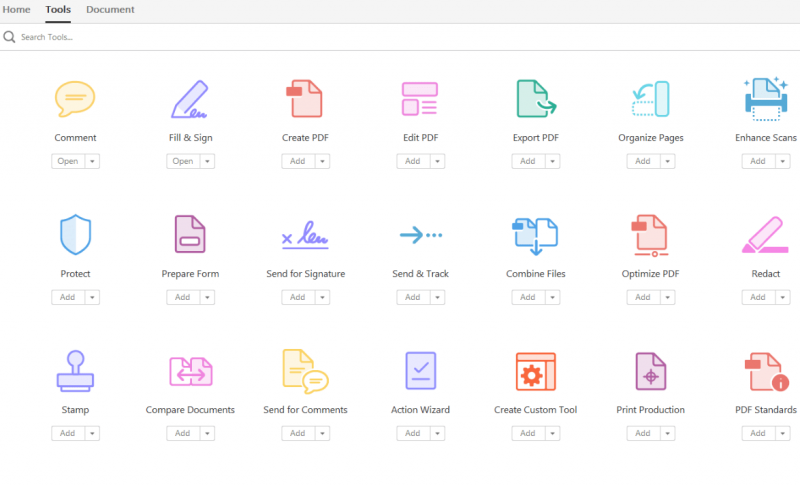Adobe Acrobat Pro DC is the software that provides you with a PDF file processing solution. You can also use any device with a PDF file. With Adobe Acrobat Pro DC, you can easily create, edit or perform other operations on PDF files. Adobe Acrobat Pro DC 2020 can also help you convert files into other formats, such as Word, PowerPoint, Excel, images, HTML web pages, spreadsheets, ... to PDF and vice versa. Now, when the software is integrated with Adobe Document Cloud's cloud services, you can more easily use PDF documents on computers and mobile devices.
Another great Acrobat Pro DC feature is the ability to handle CAD designs and geospatial maps that can be converted into portable document formats. Also, if you need to find any element in the PDF file, the app will provide a comprehensive file search engine to find you in seconds. When customizing Acrobat Pro DC, the options area gives you the ability to modify a wide range of settings. Provides annotation, 3D and multimedia, measurement and reading options, and spelling or page unit configuration.
Overview of Adobe Acrobat Pro DC 2020 Features
- Convenient application to create and edit PDF files.
- Can be used for data sharing and data distribution over the Internet.
- There are five layouts to choose from, including click, free form, grid, linear layout, and waveform.
- File format supported and quick search
- Security tools
- Configure
- The leading PDF viewer on the market
- It has a user-friendly interface and neatly organized functions.
- You can insert notes, signatures, bookmarks and titles.
- Allows you to customize the information and add it to its documents.
System Requirements for Adobe Acrobat Pro DC
- 1.5 GHz or faster processor
- Windows Server 2008 R2 (64 bit), 2012 (64 bit), 2012 R2 (64 bit) or 2016 (64 bit); Windows 7 SP1 (32-bit and 64-bit), Windows 8, 8.1 (32-bit and 64-bit) Or Windows 10 (32-bit and 64-bit)
- 1gb Ram
- 3GB of available hard-disk space
- Screen resolution of 1024 × 768
- Internet browser 11

 Home Page
Home Page