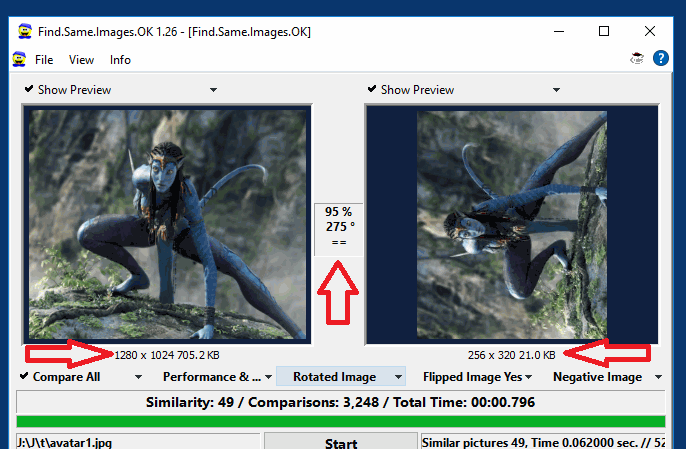Find.Same.Images.OK enables to find identical or similar images in your folders, even if they have been rotated, resized or otherwise altered. Simply select one or more folders that you want the program to scan and it will a return a list of all images that are either duplicates or very similar, as indicated by the percentage of similarity and the built-in side-by-side preview.
Features of Find Same Images OK
- Folder vs. Folders and Compare All
- Find Similarity Images
- Quality and performance related
- Compare pictures in multiple folders
- Compare Camera Raw files
- Supports multiple image formats (JPEG, PNG, WMF, RAW, ...)
You can then select images from the list and then copy, move or delete them. There are also smart selection options that let you automatically select the better (higher quality) copy of the image.
System Requirements
- Supported OS: Windows 7/8/10
- Processor: Pentium IV or higher
- RAM: 1 GB RAM (2 GB recommended)
- Free Hard Disk Space: 50 MB or more.
Find.Same.Images.OK performs a pixel-by-pixel analysis of each image, which allows you to find similar images, even if they have different dimensions or have been edited (e.g caption added).

 Home Page
Home Page