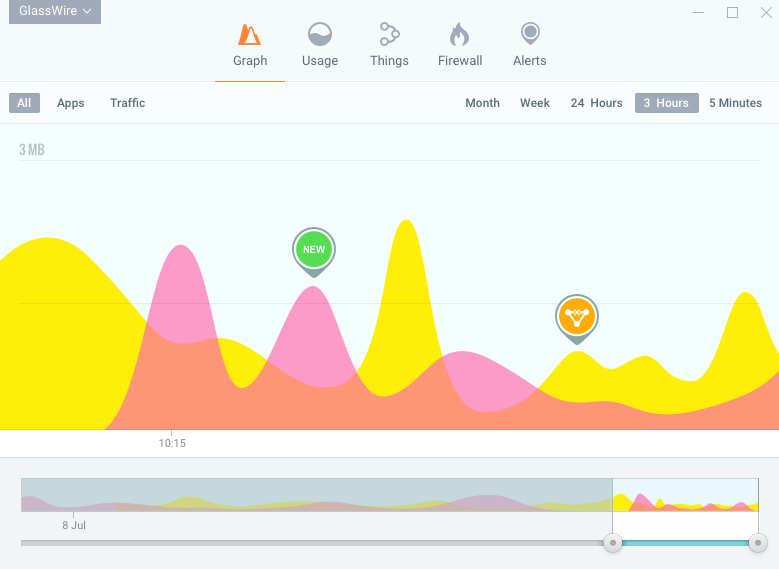GlassWire protects your privacy and security by searching for unusual Internet behavior that could indicate malware or violations of your privacy. Once unusual network activity is discovered you're instantly alerted with detailed information so you can protect your computer, privacy, and data.
Further GlassWire Elite 2 adds extra Internet security to your computer or server by visualizing all past and present network data in an easy to understand graph. Instantly see every application or process communicating over the Internet, then dive in deeper to see who or what your computer is communicating with.
Visualize your current and past network activity by traffic type, application, and geographic location, on an easy to use graph. It lets you see what applications are sending out data over the Internet and shows you what hosts they are communicating with. Keeping track of your daily, weekly, or monthly bandwidth usage is easy with GlassWire. Go to the usage tab to see what apps, traffic, or hosts are using the most bandwidth.
Main features of GlassWire 2
- Keep track of your data usage on your PC or mobile phone and get alerted before going over data limits.
- Go back in time with GlassWire’s network time machine to see what your PC was doing while you were away.
- Get alerted every time a new app accesses the network, and block it if necessary.
- See detailed network usage statistics broken down by IP/Host, app, network traffic types, and more.
- It will alert you briefly and then disappear into the background.Network Time Machine Use the sliders to go back in time and analyze past network activity on the graph. Check your bandwidth usage by day, week, and month in detail with resolved hosts.
System Requirements
- OS: Windows 7/8/10
- Processor: Pentium IV or above
- RAM: 1 GB RAM
- Free Hard Disk Space: 100 MB or more.

 Home Page
Home Page