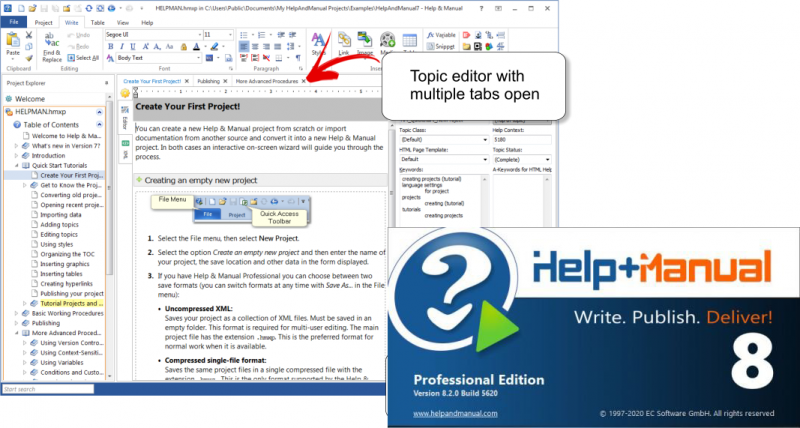Help & Manual Professional Edition - All the tools you need are at your fingertips in a single intuitive environment, and the program handles all the complex, technical aspects of the process for you. Instead of wasting countless hours "programming" your help you can focus all your energy on actually writing your documentation, so that all your working time is productive time.
You can output your projects to all standard Windows help formats (HTML Help, Winhelp and MS Help 2.0 / Visual Studio Help), and since Help & Manual is directly integrated with the Microsoft compilers for these formats all your output is 100% standard-compliant. Help & Manual also generates Browser-based Help, PDF and Word RTF. In addition to this you can generate fully-formatted printed manuals directly from the same projects used for all the other formats.
PDF output and printed manuals are fully customizable with the bundled Print Manual Designer program: You can include a table of contents and a keyword index, automatic page referrers for links and cross-references, customized page layouts, headers, footers, page numbering, covers, introductions and more.
Features of Help and Manual Pro 8:
- Responsive Webhelp, responsive images, web videos and SVG
- Multiple TOCs and version control
- New publishing formats: Word (DOCX), ePUB 3.0, Amazon Kindle, EWriter eBooks
- PDF output: support for PDF/A, better font embedding, improved table rendering, chapter feature images
- Lots of detail changes to the user interface, improving usability.
Help and Manual supports many languages:
This world is a big place and localization becomes ever more important. Help & Manual lets you create documentation in up to 106 languages. It is one of the few help authoring tools that fully support Unicode and can handle languages like Japanese, Chinese, Korean and many others.
System Requirements:
- Supported OS: Windows 10, Windows 8, Windows 7 (Windows XP and older not supported).
- Processor: Pentium IV or above
- RAM: 1 GB RAM
- Free Hard Disk Space: 500 MB or more.

 Home Page
Home Page