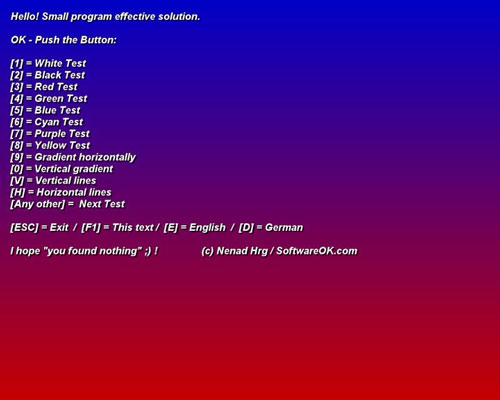IsMyLcdOK is a small program but effective solution to easily check for dead/paralysed/stuck pixels on LCD monitors. Many manufacturer's provide the highest industry standard dead pixel policy. IsMyLcdOK does not have to be installed and can be executed easily from the desktop, and can be carried on a small usb-stick or other memory device.
It allows you to cycle through a series of full-screen test pages that include a paint stress test, solid colors, gradients and vertical/horizontal lines, designed to isolate damaged pixel areas. Unlike other apps that simple alternate between 4 different full-screen colors, IsMyLcdOK includes additional test that use moving gradients, vertical/horizontal lines etc., and also an endurance test.
Features of IsMyLcdOK
- Get accurate color points
- Check the computer screen error
- Compatible with all current versions of Windows
Operating systems:
- Windows 10, Windows 10 Pro, Windows 10 Enterprise, Windows 10 Home, Windows 8.1, Windows 8.1 Enterprise, Windows 8.1 Pro, Windows 8, Windows 8 Enterprise, Windows 8 Pro, Windows 7, Windows 7 Enterprise, Windows 7 Home Basic, Windows 7 Home Premium, Windows 7 Professional, Windows 7 Starter, Windows 7 Ultimate, Windows Vista Enterprise 64-bit edition, Windows Vista Ultimate 64-bit edition, Windows Vista Business, Windows Vista Business 64-bit edition, Windows Vista Enterprise, Windows Vista Ultimate, Windows XP Home and Pro, X64 and x32 all Windows, Windows Server 2000-2008,Windows Server 2012,Windows Server 2016, Windows 98.
- Processor: Pentium IV or higher
- RAM: 1 GB RAM (2 GB recommended)
- Free Hard Disk Space: 50 MB or more.

 Home Page
Home Page