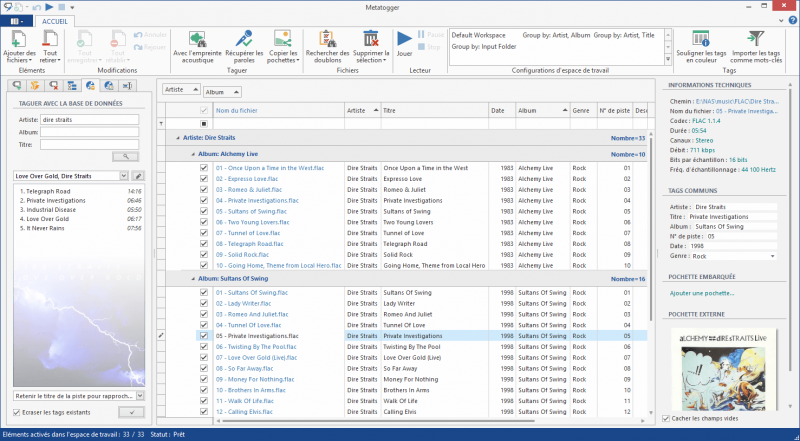MetatOGGer is a comprehensive software application designed for managing your music collection when it comes to tagging, renaming and organizing audio tracks with the OGG and MP3 format. It primarily addresses users with some background in such apps. The interface of the utility is clean and intuitive. Importing audio tracks into the workspace is done by using either the file browser, folder view or "drag and drop" method; you can add as many items as you want. For each song in the list you can view the artist, title, date, album, genre and track number, as well as edit any of these fields by simply clicking them. An important feature of MetatOGGer lets you apply tailor-made tags, and all you have to do is write a name and value.
View sound properties:
In addition, you can view a file's audio properties (e.g. codec, duration, bit rate, channel mode, sample rate), add covers (embedded and external), and edit tags with IronPython scripts (e.g. convert to uppercase, trim the white space, capitalize the first letter).
Many diverse features:
MetatOGGer let you get tags from acoustic fingerprints, download lyrics, copy covers, look for duplicate files, play tracks and import tags as keywords. It is also possible to remove any tags you want (e.g. common, uncommon, embedded pictures) and create an inclusion or exclusion list, get tags from a file's name or path, as well as rename and sort files according to their tags, among others.
Multi-language support:
MetatOGGer offers multilingual support, lets you customize the quick access toolbar and track columns, and gives you the possibility of restoring all settings to their factory values. It has a good response time and uses a moderate-to-high quantity of CPU and system memory.
As you can see, MetatOGGer comes bundled with numerous options and configuration settings concerning audio tagging, and it is definitely worth taking into consideration as a powerful application in this domain.
Features of MetatOGGer:
- Several ways to edit tags
- Preview changes before applying them
- Multi-language
- Customize the quick access toolbar and track columns, and gives you the possibility of restoring all settings to their factory values.
System Requirements:
- OS: Windows 7/8/10
- Processor: Pentium IV or higher
- RAM: 1 GB RAM (2 GB recommended)
- Free Hard Disk Space: 100 MB or more.

 Home Page
Home Page