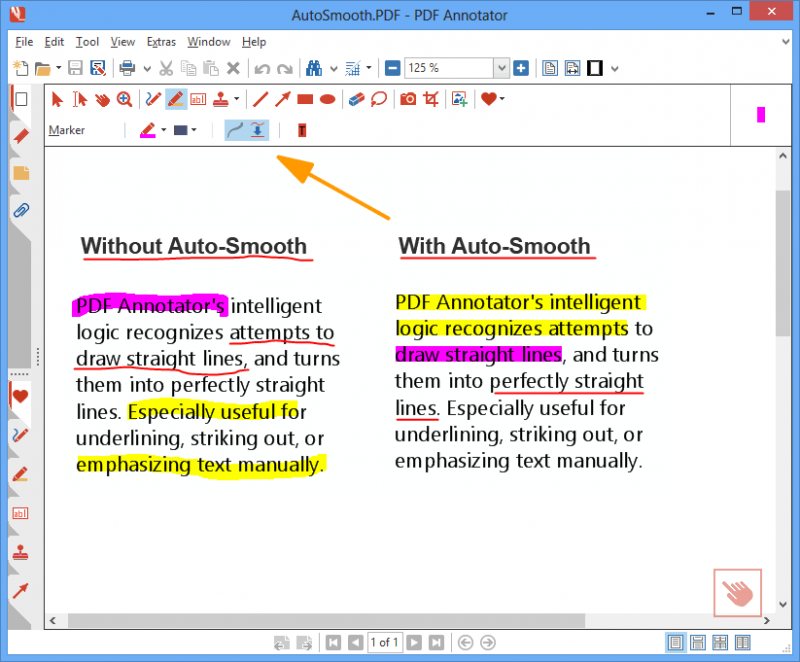PDF Annotator allows users to perform basic editing operations on their PDF files such as adding notes, editing signatures, highlighting, inserting images or text, ... From these useful tools. You can completely modify the PDF file as you like to meet different jobs. With PDF Annotator, users can also restore the state of the original PDF file after being edited at any time when not satisfied with their modifications. You will not worry about losing data or layout PDF documents when editing them because the program supports the original file recovery feature very effectively.
With PDF Annotator, users can also restore the state of the original PDF file after being edited at any time when not satisfied with their modifications. You will not worry about losing data or layout PDF documents when editing them because the program supports the original file recovery feature very effectively.
Features of PDF Annotator 8
- Add notes & annotations to any PDF document.
- Save annotations in the original file.
- No special software is needed to view the marked up document!
- Restore to the original document at any time.
- Insert blank pages for more space.
- Use PDF Annotator’s unique presentation mode.
- Make a short comment on a long document
- Fill in or sign a form or agreement, and return it by email
- Proofread, review and correct a document right on your screen
- Make notes and drawings right on the pages
- Illustrate your ideas and suggestions
- Grade student papers right on your PC, laptop or Tablet PC
System Requirements and Technical Details
- Supported OS: Windows 7/8/10
- Processor: Pentium IV or above
- RAM: 1 GB RAM (2 GB recommended)
- Free Hard Disk Space: 200 MB or more

 Home Page
Home Page