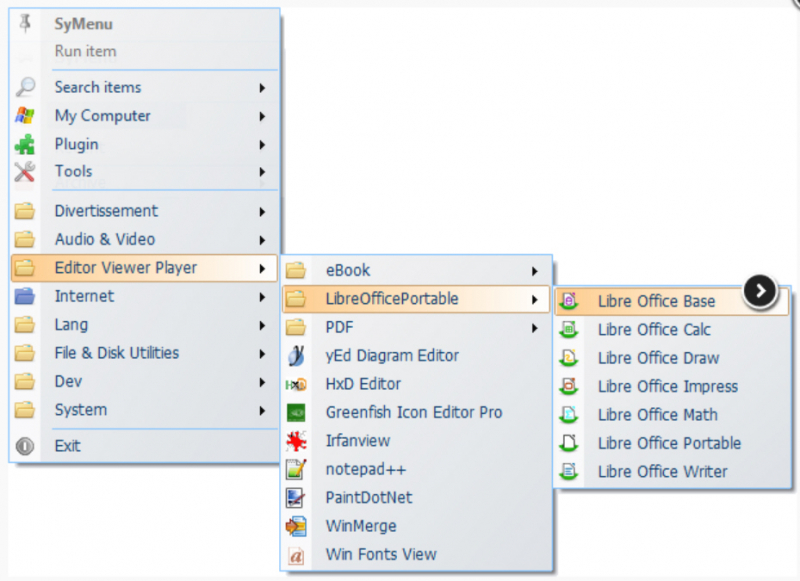SyMenu is a portable USB menu that you can use to quickly access applications and documents from your portable USB drive. The program runs as an icon in your system tray from where you can trigger a custom menu that allows you to launch your applications.
To create your menu simply drag-n drop items from your portable drive or browse for the files you want to link. You can organize your shortcuts in a hierarchical structure with folder, icons and separators, and also configure advanced launch parameters for each item. Other features include customizable interface schemes, auto execution of programs, support for mouse gestures, batch import of shortcuts and more.
Features of SyMenu 6
- Start Search bar: (Windows Vista like) allows to quickly search amongst any SyItem configured on menu;
- Windows Start Menu wrapper: SyMenu exposes through Start Search bar every program linked in host PC Windows Start menu too;
- Extension Manager: allows to temporarly replace normal Windows extension associations with SyMenu custom extension association;
- Autoexec: allows to launch a custom list of SyItems at SyMenu startup or closing.
- Execution modes: Run, RunAs, Open folder and Show Properties.
- Batch Import: allows to make massive imports of new SyItems.
System Requirements for SyMenu
- Supported OS: Windows 7/8/10
- Free Hard Disk Space: 300 MB or more.

 Home Page
Home Page