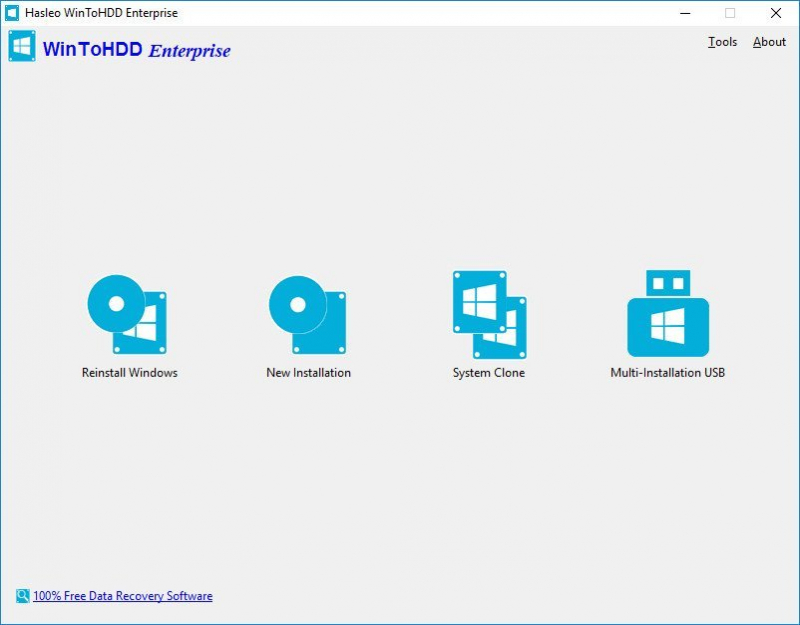WinToHDD is a handy and useful Windows software that allows you to install or reinstall Windows without using a CD/DVD or USB drive. With this All-in-One Windows Setup software, you can easily reinstall Windows, install Windows onto disks other than the one where your Windows operating system is installed, or clone current Windows OS installation (Windows vista or later) to other disk.
Aside from creating a bootable USB drive containing all the setup files of the OS, you can try out an application such as WinToHDD. Its purpose is to help you re-install Windows without using a disc and without going through the hassle of creating a bootable USB drive. WinToHDD comes with a straightforward, clean interface that only comprises three buttons: one for re-installing the OS on the local workstation, one for starting a fresh Windows install on a second storage device (hard drive), and the third for creating an exact copy of the local system.
Features of WinToHDD 4:
- Reinstall Windows directly from ISO, WIM, ESD without using CD/DVD/USB.
- Install Windows onto a second hard drive directly from ISO, WIM, ESD without using CD/DVD/USB.
- Clone Windows operating system to new hard disk or SSD.
- Hot clone Windows without restarting the clone source computer.
- Install any version of Windows 10/8/7/Vista/2016/2012/2008 (64 & 32 bits) from same USB drive on both BIOS and UEFI computers.
Technical Details and System Requirements:
- Windows XP or later (32/64-bit).
- Intel® Pentium® processor.
- 512MB of available RAM (1G or more recommended).
- 500MB of free space on your hard drive.
- 1024x768 graphic device (higher resolution recommended).

 Home Page
Home Page