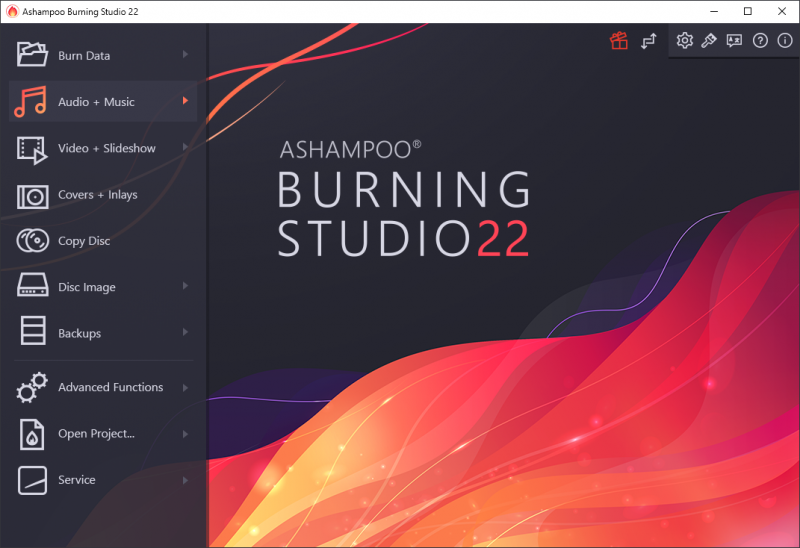Ashampoo Burning Studio is an application that supports you to burn many different types of discs such as music discs, movie discs, data discs. The software also provides tools to edit files on a disc, erase disc data, create disk images, backup and restore data on a CD or partition of the hard disk...
Ashampoo Burning Studio allows users to create CD, DVD and Blu-ray discs from files, photos and videos. Users can create high-quality music CDs to play on a disc player, and also supports extracting files from CDs to the computer to make backup copies of your disc data. Ashampoo Burning Studio Free has the ability to create image files from discs or burn images to discs, securely erase discs for discs that have only been erased multiple times. The data backup and restore function is added to store files on a partial hard drive.
Ashampoo Burning Studio also provides the most advanced standard encryption of hard disks to protect sensitive information. When ripping the disc, this tool will also automatically find the best cover image for the songs. In addition, you can use many other effective burning software such as: Nero Burning ROM, Nero Kwik Burn, BurnAware, ImgBurn ...
Features of Ashampoo Burning Studio 22
- Burn disc from music, movies, documents
- Supports many disc formats
- Backup and restore disk data
- Encrypt disc data
- Find suitable cover image when ripping disc
System Requirements for Ashampoo Burning Studio 22
Operating System: Windows 10, Windows 8 / 8.1, Windows 7
RAM: 2 GB
Hard Drive Space:
- 250 MB for installation
- Up to 9 GB for temporary files (DVD)
- 25/50 GB for temporary files (Blu-ray)
- 100 GB for temporary files (Blu-ray XL)
Windows Media Player 10, Microsoft .NET Framework 4.5, DirectX 9.0C

 Home Page
Home Page