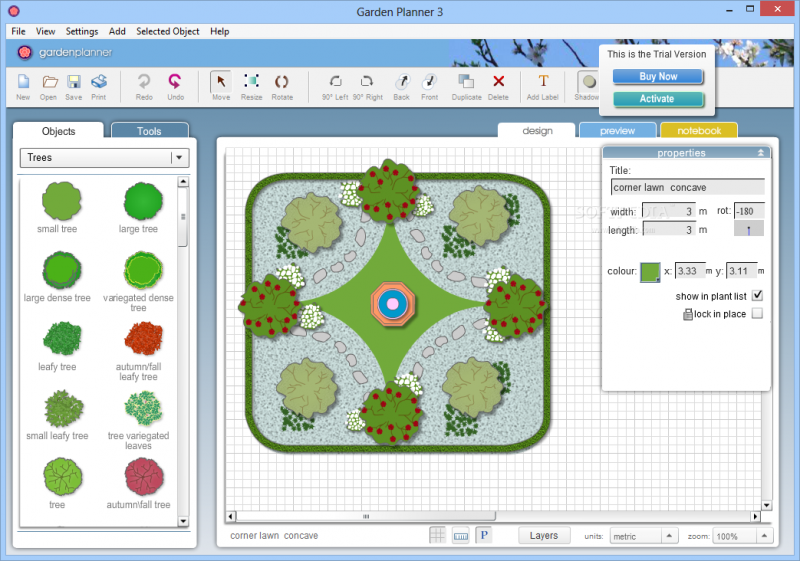Garden Planner - Design your dream garden with this very easy to use program. Arrange plants, trees, buildings and objects using an easy to use 'drag and drop' interface. Use tools to quickly create paving, paths and fences. Then produce a high quality color print out of your design. The symbols can be easily customized in size, color and style to represent an almost unlimited range of plants and objects. Use the Vegetable Patch Builder to layout planting Beds. The simple grid layout means you can plan out veggie patches and herb beds with ease. Ideally suited for square foot gardening, kitchen gardening and home / community veg. beds.
Features of Garden Planner:
- Very easy to use interface
- Save and Load your own designs.
- Use a wide range of generic plant shapes to design your garden, so you dont need to be a botanist to use it
- Produce a professional looking print out of your plan
- Use tools to quickly create paving, fences and paths.
- Generate a report of all the plants and objects in your garden
- Create a library of custom plants.
System Requirements:
- Supported OS: Windows 7/8/10
- Processor: Pentium IV or above
- RAM: 1 GB RAM
- Free Hard Disk Space: 300 MB or more.

 Home Page
Home Page