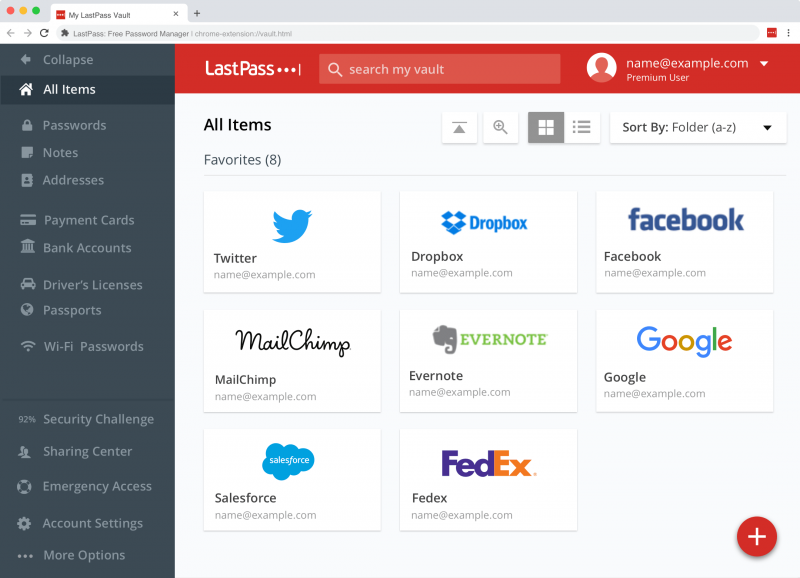LastPass Password Manager is a convenient program to help you keep all of your log-in information secure without having to memorize all of it. You can use LastPass to automatically log in to any site once you've entered the information once, so you'll never have to worry about forgetting your password again.
LastPass is easy to integrate in the browsers:
Browser integration: LastPass integrates with Chrome, Firefox, Internet Explorer, Safari, and more, so you can continue to use your favorite browser and still get all of the benefits from this app. You can choose to install only plug-ins for specific browsers, or you can use the universal installer, which will work on most major browsers and is the easiest option for novice users.
Modern and beautiful interface:
Nice interface: This app has a streamlined interface that makes the process of storing, accessing, and managing your log-ins a snap. Once you're logged in to the app, a button will pop up each time you enter log-in information for another site. Just click this button to add that log-in to the Vault, and you'll be able to manage it from there going forward.
Feature of LastPass:
- Unlimited storage of passwords and secure notes
- Automatic backup and synching for one device
- Automated filling of login credentials and forms
- Security Challenge password audit
- Multi factor authentication and one time passwords.
New features are in LastPass v4:
- LastPass 4.0 has received a completely new interface password vault, expand the menu browser and web stores. The new design includes enhanced web icons, simplified navigation and a deep tone
- Switch between viewing the grid and list the repository for easy management of user data. The grid used larger tiles for easy detection of a specific object, and the list of icons used less. The two viewing modes allow you to edit, share, move, and delete objects
- The Clearinghouse provides a convenient platform to manage all the objects that you have shared, and shared with you, including shared folders. The new component is available on the left navigation menu of storage
- Including emergency access - a new feature that allows you to transfer family or authorized persons access to storage in the event of unforeseen circumstances. The new feature is available on the left navigation menu of storage
- Multiple Choice in LastPass vault. Users can now move, delete, or share by several objects in the repository.
System requirements:
- OS: Windows 7/8/10
- Processor: Pentium IV or higher
- RAM: 1 GB RAM (2 GB recommended)
- Free Hard Disk Space: 100 MB or more.

 Home Page
Home Page