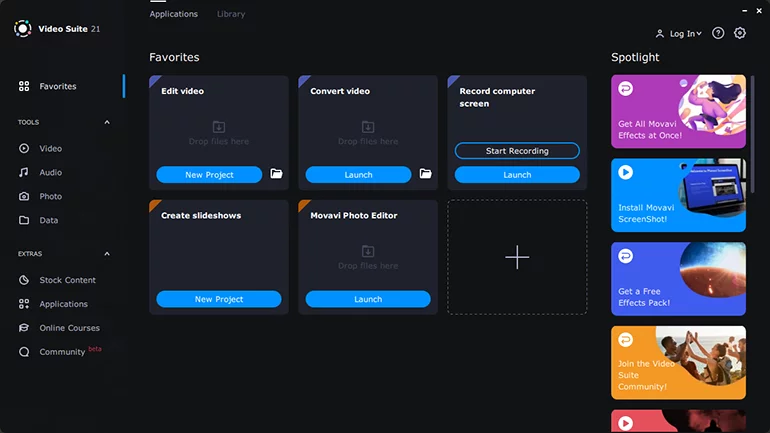Movavi Video Suite is a suite of useful all-time applications: a powerful video converter with support for 180 formats, a convenient application for disc burning, utility for video tape digitization and more and more. If you love Movavi products, you can try the powerful video converter, video converter Movavi Video Converter 18 that TPM PC has previously introduced on the Website.
Mounting with Movavi Video Suite
- Create movies based on finished audio and video from your computer, mobile device or camera
- Attach a colorful slideshow of photos or images
- Capture video from screen and create an interesting tutorial video on working with shows
- Record yourself on webcam and add a post to a video blog
Process video and audio
- Improved video quality: Stabilize camera shake, improve color settings, increase clarity and more!
- Cut and Paste: Cut unnecessary debris, glue different clips into one film
- Let your story flow! Connect your videos with stylish transitions
Save the movie in a convenient format and see where and how you want
- Download movies on YouTube, VKontakte or Facebook directly from the program
- Save clip to any popular audio or video format and watch it on your computer
- Use the saver profile for your mobile device and watch movies on your smartphones, tablets or other devices
- Record video on CD, DVD or Blu-ray Disc
System Requirements
- Operating system : Microsoft Windows XP/Vista/7/8/10 with up-to-date patches and service packs installed
- Processor : Intel, AMD, or compatible dual-core processor, 1.5 GHz
- Graphics card : NVIDIA GeForce series 8, Intel HD Graphics 2000, AMD Radeon R600 or higher graphics card with up-to-date drivers
- Display : 1280 × 768 screen resolution, 32-bit color
- RAM : 512 MB RAM for Windows XP and Windows Vista, 2 GB for Windows 7, Windows 8, and Windows 10
- Hard drive space : 830 MB available hard disk space for installation, 2 GB for ongoing operations

 Home Page
Home Page