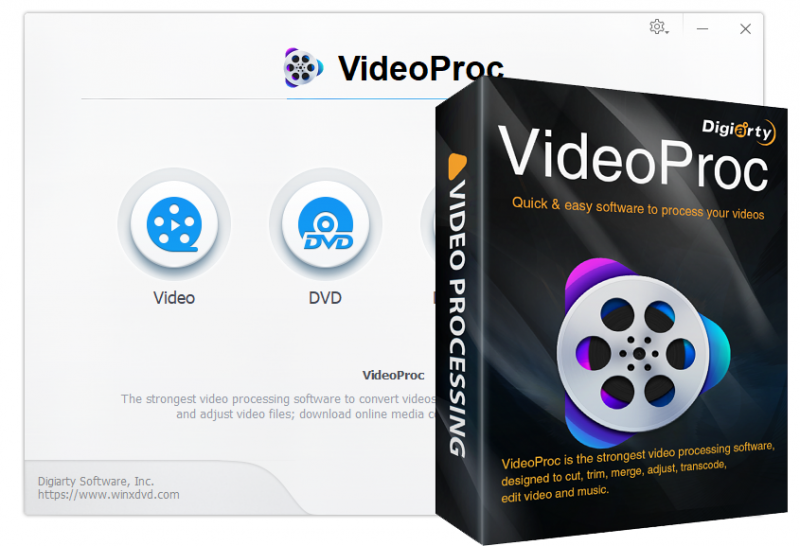VideoProc (former WinX HD Video Converter Deluxe) - the strongest video processing software designed to edit, cut, crop, merge, adjust, convert and compress (4K) videos with Full Hardware Acceleration. VideoProc integrates UHD video converter/compressor, (YouTube) video downloader with video editor, giving you an ultimate control over any multi-track, SD, HD and 4K video files on your PC. With Level-3 Hardware Acceleration tech, it makes the utmost of Intel QSV, NVIDIA CUDA/NVENC and AMD to encode and decode videos, which can averagely speed up video processing 64x faster than real time!
VideoProc is skilled at editing oversized videos recorded from GoPro, DJI, 4K cameras for stabilizing, denoising, cutting, filtering, splitting, merging and subtitling. In parallel, it is a video converter and compressor whiz that helps transcode HEVC / H.264 videos, convert any videos, audios and DVDs, such as MKV to MP4, M4A to MP3, and DVD to MP4, and make such media content playable on large TV screens or portable devices. Besides, it is one part video audio downloader and one part screen / webcam video recorder.
With advanced Video Download Engine, it enables you to download any sharp 1080p/4K video (also playlist or channel) and 5.1 surround audio from YouTube, Yahoo, Facebook, DailyMotion, Vimeo, Vevo, SoundCloud etc. over 1000 UGC sites in about 20 sec. You can preset time to record live videos, search subtitles online, add videos to Watch Later Playlist for batch download, etc.
Features of VideoProc 3:
- Stabilize shaky video footages from GoPro, iPhone, etc.
- Correct fisheye lens distortion from action cam video.
- Remove or reduce unwanted background/wind noise easily.
- Turn video into GIF, extract jpg/png from video, resize image.
- Watermark your video with text, logo, image or timecode.
- Pass through video streams into MKV with no encoding.
- Build M3U8 playlist with single or multiple .ts files for HTTP streaming.
- Force a/v sync, adjust playback speed and audio volume.
- VideoProc allows you to record videos from screen or webcam in standard or full HD 1080p quality in MP4, FLV, MOV, MKV, TS formats. It is a go-to tool to record gameplay, webinars, online courses, and make video tutorials, Vlogs or software reviews for ultimate livestreaming, editing, interaction, uploading and sharing.
- Widgets: #PaintTool #Adjustable recording window #Record in picture-in-picture mode #Show mouse and key input during recording.
System Requirements:
- Supported OS: Windows 7/8/10
- Processor: Pentium IV or above
- RAM: 1 GB RAM (2 GB recommended)
- Free Hard Disk Space: 200 MB or more.

 Home Page
Home Page