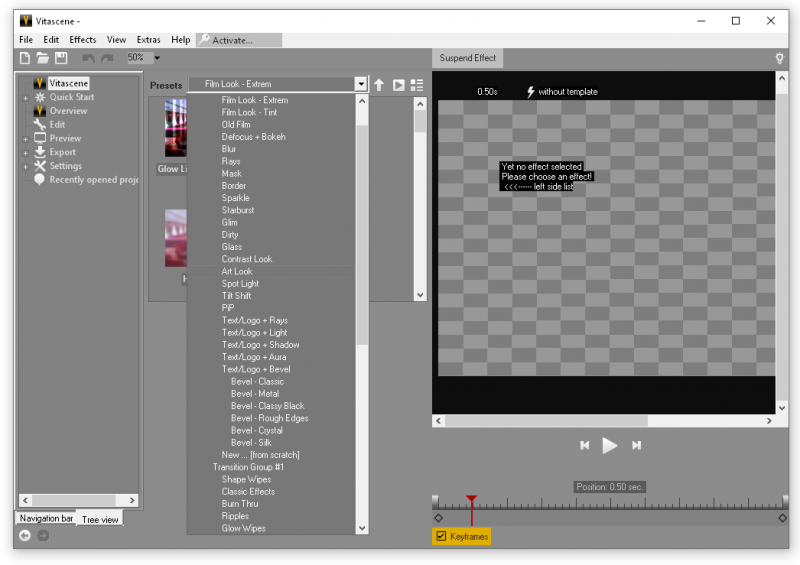proDAD VitaScene is a unique (and legendary) plug-in for most popular video editors, however, it can also work as a standalone application. The program can be easily integrated as a plugin in Adobe Premiere Pro, Adobe Premiere Elements, Adobe After Effects, video editor Avid, Grass Valley (Canopus) Edius, Sony Vegas, Pinnacle Studio, Magix, Corel...
Vitascene includes over 600 different customizable effects and transitions that can be used independently and rendered very quickly as they use the GPU's processor resources. All of these effects look very cool and beautiful (and are fully customizable i.e. the effect template can be easily changed to your liking).
After starting Vitascene as a standalone program, you will see its interface, divided into four windows: one to view settings and functions overview, one for presets , a window for configuring these presets and a window for editing and viewing videos. The same window will appear when applying the Vitascene effect in your video editor (for example, in Adobe Premiere Pro, the effect is applied by dragging the plug-in icon onto the video on the timeline).
It works in real time with keyframe adjustment. Support for 64-bit systems has been implemented. If you use the program as a stand-alone application, results can be exported as avi or as a series of images. However, of course, it's better (it was made to do this) using Vitascene as a plug-in to your favorite video editor, then the video effects and transitions in your movie are realized. Show with Vitascene will give your video a unique charm and appeal.
Features of proDAD VitaScene 4
- Over 1,400 professional video filters & transition effects
- Also ideal for animating Text & Graphics
- Supporting up to 8K
- Extensive Presets
- Controllable via Keyframes
- Effective GPU-Acceleration
System Requirements for VitaScene
- Supported OS: Windows 7/8/10 (64-Bit Only)
- Processor: i7-CPU
- RAM: 6 GB RAM
- Free Hard Disk Space: 500 MB or more

 Home Page
Home Page