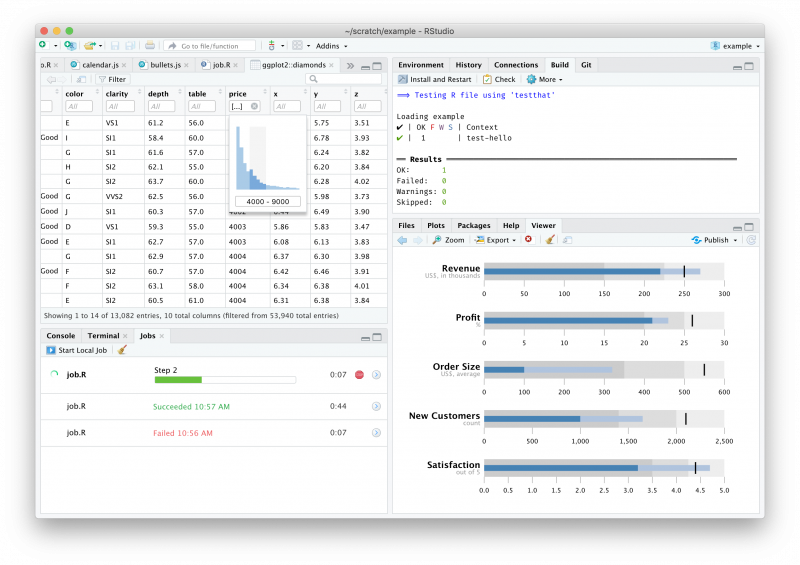R-Studio is a family of powerful and cost-effective undelete and data recovery software for experienced data recovery professionals. Empowered by the new unique data recovery technologies, R-STUDIO is the most comprehensive data recovery solution for recovery files from NTFS, NTFS5, ReFS, FAT12/16/32, exFAT, HFS/HFS+ (Macintosh), Little and Big Endian variants of UFS1/UFS2 (FreeBSD/OpenBSD/NetBSD/Solaris) and Ext2/Ext3/Ext4 FS (Linux) partitions.
Simple tool to recover data:
- R-Studio also uses raw file recovery (scan for known file types) for heavily damaged or unknown file systems. It functions on local and network disks, even if such partitions are formatted, damaged or deleted. Flexible parameter settings give you absolute control over data recovery.
- R-Studio functions on local and network disks, even if such partitions are formatted, damaged or deleted. Flexible parameter settings give you absolute control over data recovery.
- The R-Studio data recovery software was originally developed for use by data recovery experts, system administrators, IT professionals, and advanced and experienced computer users. Some of R-Studio’s features were even designed exclusively for computer forensic experts, and most R-Studio users don’t need every single feature of the software.
Features of R-Studio Network Technician:
- Deleted without Recycle Bin, or when Recycle Bin has been emptied
- Removed by virus attack or power failure
- After the partition with the files was reformatted, even for different file system
- Standard Windows Explorer – style interface
- Scan for Known File Types (raw file recovery)
- Damaged RAID recovery
- Automatic RAID parameter recognition
- Integration with DeepSpar Disk Imager.
Other features:
- An advanced RAID reconstruction module
- A feature-rich text/hexadecimal editor
- An entire advanced disk copying/imaging module in one single piece of software, which makes it your ideal complete solution for creating a data recovery workstation.
System Requirements:
- Supported OS: Windows 7/8/10
- Processor: Pentium IV or above
- RAM: 1 GB RAM (2 GB recommended)
- Free Hard Disk Space: 200 MB or more.

 Home Page
Home Page