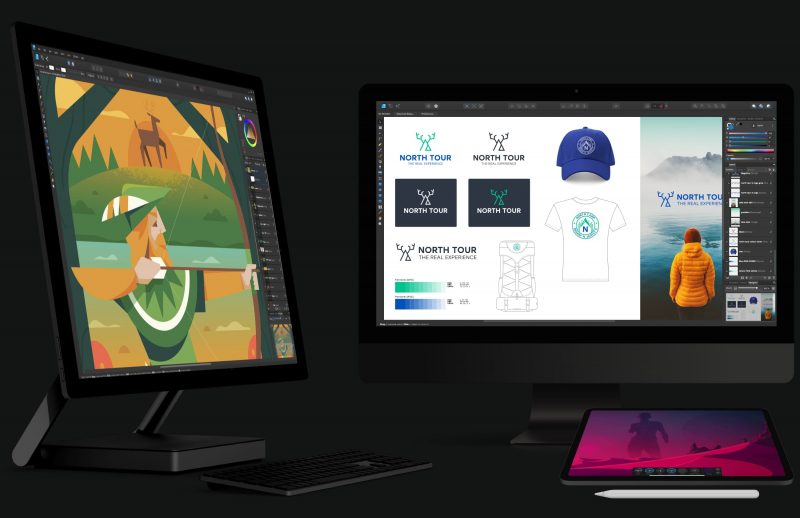Affinity Designer is the fastest, smoothest, most precise vector graphic design software available. Whether you’re working on branding, concept art, print projects, icons, UI, UX, or web mock ups, Affinity Designer will revolutionise how you work, on macOS and Windows. All the tools you need in a professional vector design app, from an incredible precise pen tool to a super smooth gradient tool. All carefully considered and meticulously developed, they just work in precisely the way you want them to.
With a focused, fully customisable workspace, including docked and floating UI modes, Affinity Designer lets you work how you want. Add regular and custom 2D and isometric grids for flexible layouts, work on multiple designs at once, and use macOS features like Split Screen and Full Screen. Plus, with savable history, unlimited undo and non-destructive filters and adjustments you can always go back and change your mind.
Affinity Designer features full professional print output. Pantone® support, end-to-end CMYK and ICC color management are just part of it. You can also open, edit and output PDF/X files, set overprint controls, use spot colors, and add bleed area, trim and crop marks.
Features of Serif Affinity Designer:
- All the tools you need in a professional vector design app, from an incredible precise pen tool to a super smooth gradient tool.
- With core principles of performance, stability and lack of bloat, Affinity Designer has been meticulously crafted for a professional workflow.
- With a professional pedigree forged on Mac, and matched step for step on Windows, common file format delivers stunning results on either platform.
- Pan at 60fps and zoom to an eye-popping 10,000,000%, you’ll see all adjustments, effects, transformations and brushes in real time.
- RGB, CMYK, LAB, Grayscale. End-to-end CMYK workflow with ICC color management, and 16-bit per channel editing.
- Automatically distribute objects, or to your own specific choice of spacing.
- Embed Affinity files, PSDs or other file types to help keep larger designs organised.
- Type text along any drawn path with full control over start and end points.
- Spellcheck on the fly, or on demand, with fully customisable dictionary.
- Dedicated tool to accurately pick color, whether over your design or from any other window in your display.
- Change base colors and see all objects which use that color all change simultaneously.
- The best PSD import engine available and full support for SVG, EPS, PDF, PDF/X and FH files means injecting Affinity Designer into your workflow is painless.
System Requirements and Technical Details:
- Supported OS: Windows 7/8/10
- Processor: 64 bit
- RAM: 1 GB RAM (2 GB recommended)
- Free Hard Disk Space: 1 GB available space; more during installation.

 Home Page
Home Page