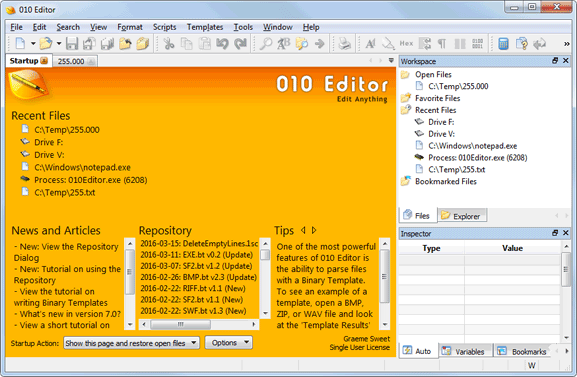010 Editor is a comprehensive software application designed for editing the text and hexadecimal code of any file, drive or process. It primarily addresses users with some minimal background in such tools. The app is wrapped in a clean interface with a professional-looking layout, where you can use the file browser, treeview or "drag and drop" method to import a file into the working environment.
Furthermore, you can edit binary, script, template, Unicode, UTF-8 or others, customize the font, change the character set, line width and addresses, create and run scripts, as well as use various tools, such as a calculator, for file comparison, conversions and swapping hex, among others.
010 Editor requires a low amount of CPU and system memory, so it doesn't affect the computer's overall performance. Its response time is good, while less experienced users can look into a help file. No error dialogs have been shown throughout our tests; the app did not hang, crash or pop up error dialogs. All in all, 010 Editor should satisfy advanced users who are looking for a powerful hex editor.
Key Features SweetScape 010 Editor v11:
- View and edit any binary file on your hard drive (unlimited file size) and text files including Unicode files, C/C++ source code, etc.
- Unique Binary Templates technology allows you to understand any binary file format.
- Find and fix problems with hard drives, floppy drives, memory keys, flash drives, CD-ROMs, processes, etc.
- Analyze and edit binary data with powerful tools including Find, Replace, Find in Files, Binary Comparisons, Checksum/Hash Algorithms, Histograms, etc.
- Powerful scripting engine allows automation of many tasks (language is very similar to C).
- Import and export your binary data in a number of different formats.
System Requirements of 010 Editor:
- Supported OS: Windows 7/8/10
- Processor: Pentium IV or higher
- RAM: 1 GB RAM (2 GB recommended)
- Free Hard Disk Space: 200 MB or more.

 Home Page
Home Page