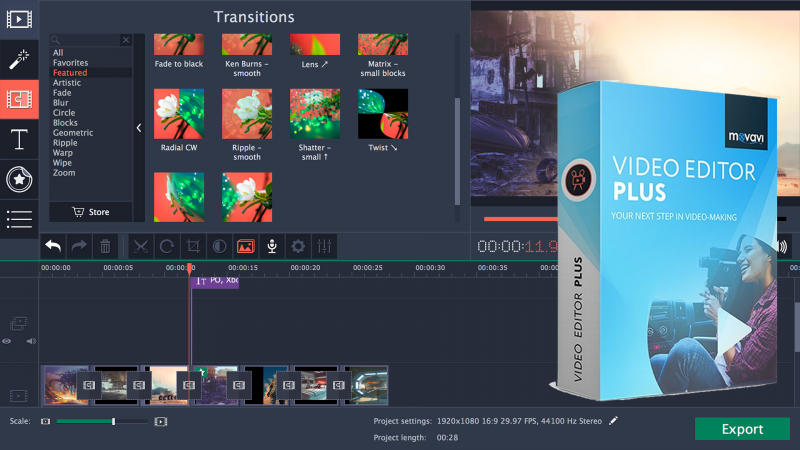Movavi Video Editor Plus is a program that includes all the functions of the standard Video Editor, PLUS some cool extras like object animations. Do you have so many travel videos and photos that you can't wait to share with your loved ones? You want to make a movie about an important event - for example a wedding or graduation? With Movavi Video Editor 21 Plus, you can create a cool video yourself, even if you're a video editing novice! In our easy-to-use video editing app, there are no complicated settings, and all effects are added just by dragging.
Features of Movavi Video Editor 21 Plus:
- Automatically improve video quality
- Capture webcam footage, record your voice via microphone
- Professional photo and video editing and editing are simple and intuitive
- Improve brightness, contrast, and other color settings
- Cut the video into as many segments as you want
- Join individual frames or video clips with over 20 stylish transitions
- Transfer recordings from photo or video camera to your computer
- Digitalize VHS tapes, record video from television
- Rotate videos, delete unwanted clips
- Adjust the sharpness of your video
- Add photos or any other graphic file
- Stabilize any shaking part of the video.
Compare Movavi Video Editor and Movavi Video Editor Plus:
System Requirements and Technical Details
- Supported OS: Windows 7/8/10
- Processor: Pentium IV or higher
- RAM: 1 GB RAM (2 GB recommended)
- Free Hard Disk Space: 200 MB or more.

 Home Page
Home Page