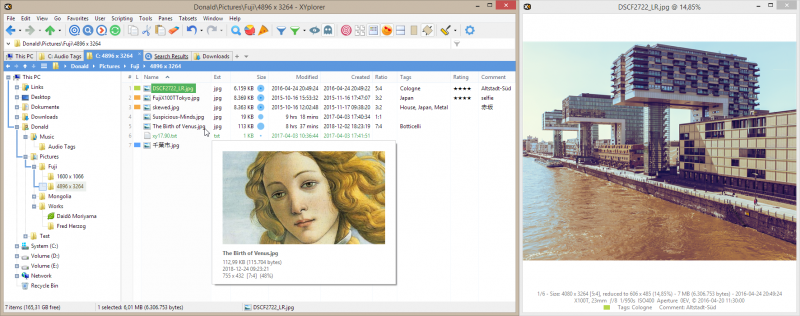XYplorer is a file manager for Windows XP, Vista, 7, 8, and 10. XYplorer is a file manager that combines the features found in a navigational and mainstream file manager. In addition to dual folders, it also has a file tree and tabbed interface that supports drag and drop between tabs and panels.
XYplorer has been designed to help you get faster. Many usability improvements in an attractive interface streamline your workflow and increase your efficiency. You will definitely save a lot of time. Tabbed tabs let you switch between folders with utmost ease. Drag them around, hide them, lock them, name them, or drop files on them. The tabs remember their configuration individually and between sessions.
With its easy-to-use interface and scientific arrangement of features, this software will save you a huge amount of time. Moreover, this software is optimized for performance as well as RAM (only 7MB RAM) so it works very fast. You can fine-tune the app to look and work exactly as you want. This ranges from fonts and colors to custom toolbar buttons and even file icons and program links. And every bit of it is fully movable. Even dark mode.
Features of XYplorer 21:
- Customize the interface as you like: From folder displays to colors, fonts.
- Open folders arranged in tab format: Switch between folders easily like the browser.
- Users can program software - new users can also benefit from this feature thanks to scripts available on the forum.
System Requirements:
- Windows 10, Server 2019, Server 2016, 8.1, 8, Server 2012, 7, Server 2008, Vista, XP, Server 2003; 32-bit and 64-bit versions.
- RAM: 1 GB RAM
- Free Hard Disk Space: 20 MB or more.

 Home Page
Home Page