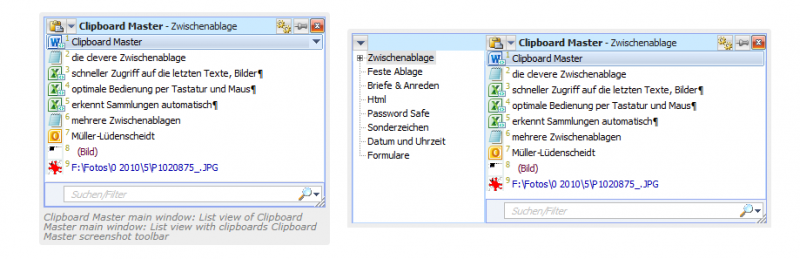With the free program Clipboard Master, you can copy, paste, collect, organize and store not only text, but images, files and folders as well. It works in all Windows programs. Clipboard Master is optimized for use with your mouse and keyboard making the task of finding data in clipboard easier. Easy-to-use hotkeys configuration in Clipboard Master. Clipboard lists are kept even after restarting Windows.
Features of Clipboard Master
- In contrast to Windows, Clipboard Master features a multi-clipboard that you can also use to access previous copies. Clipboard Master stores up to 10,000 entries.
- Text, images, files and folders that you copy in Windows or a Windows program are automatically added to the Clipboard Master multi-clipboard.
- With Clipboard Master, you can copy, paste, collect, organize and store not only text, but images, files and folders as well. If you would like to copy multiple files and/or folders, Clipboard Master creates a single entry which contains all of these files/folders.
- Define hotkeys for actions or programs, reassign system hotkeys and special keys.
- Clipboard Master offers a wide variety of predefined salutations and greetings for letters and emails, special characters and HTML code for programmers.
- With Clipboard Master, you can comfortably create screenshots that are stored directly in your Clipboard Master clipboard or are opened directly in your image processing program.
- Clipboard Master offers an integrated password safe that allows you to securely store, manage and quickly access your passwords.
- Clipboard Master supports almost all Windows programs. This means that you can copy text, images, files and folders from any Windows program and paste them into any Windows program.
System Requirements:
- Supported OS: Windows XP/7/8/10
- Free Hard Disk Space: 200 MB or more.

 Home Page
Home Page