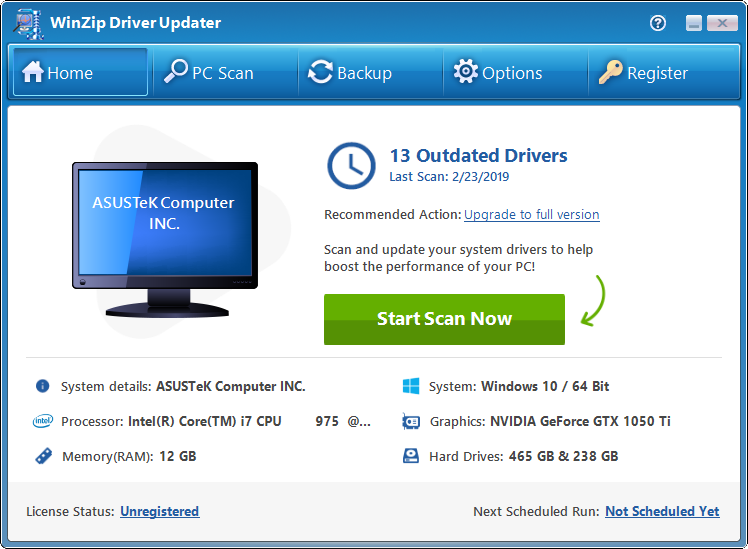WinZip Driver Updater has an extensive database of the latest and most up-to-date drivers for software and hardware devices. Driver updater will scan your system and identify outdated Windows drivers. With just one click, WinZip Driver Updater will help you scan your entire system, take control of current device drivers and evaluate which ones need to be updated based on the latest versions of each manufacturer.
Before proceeding with the update, WinZip Driver Updater will provide you with a summary of the recommended drivers to choose from, then give you full control over changes made to your system. WinZip Driver Updater automatically creates a backup of the original Windows driver system in case you need to revert to earlier versions. This helps you to protect your system against any unforeseen device driver problems and gives you peace of mind during the driver update process.
WinZip Driver Updater 5 - Quickly and easily update system drivers
Reasons to use WinZip Driver Updater:
- Keeping track of the updates and making sure you have the latest drivers for each component can be tedious and time consuming. Furthermore, accidentally installing the wrong driver can cause system problems and damage the device.
Features of WinZip Driver Updater
- Update outdated drivers
- Backup and restore your drivers
- Driver exclusion list for drivers that are already up to date
- Scheduled driver scans to ensure your PC is always up-to-date
- Full compatibility with all of the latest operating systems and devices
- Developed by a Microsoft gold certified partner.
System Requirements:
- Supported OS: Windows 7/8/10
- Processor: Pentium IV or above
- RAM: 1 GB RAM (2 GB recommended)
- Free Hard Disk Space: 200 MB or more.

 Home Page
Home Page