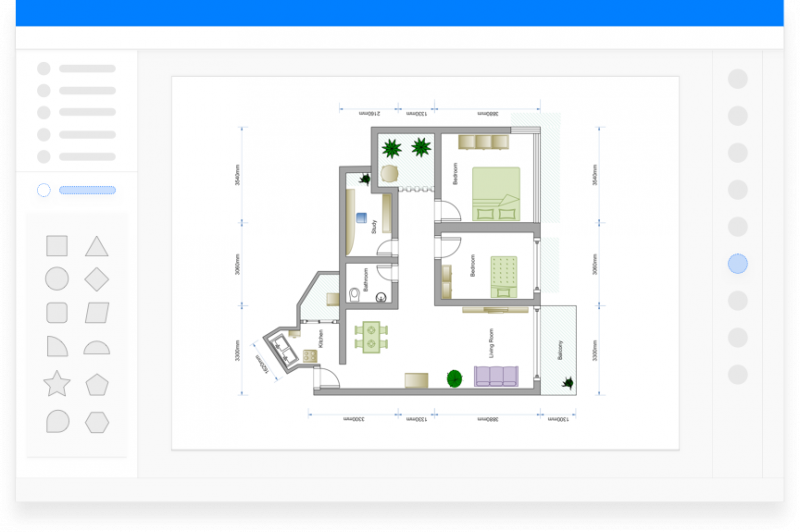EdrawSoft Edraw Max is an all-in-one diagram software that makes it simple to create professional-looking flowcharts, organizational charts, network diagrams, business matters, building plans, mind maps, science illustration, fashion designs, UML diagrams, workflows, program structures, web design diagrams, electrical engineering diagrams, directional maps, database diagrams and more.
I've never seen a diagramming UI that is as easy to use as Edraw Max. This I am not exaggerating. The arrangement of all predefined objects makes me feel comfortable, everything I want to find is easy to find. No need to roll your eyes to search in the mess. Edraw Max is perfect not only for professional-looking flowcharts, organizational charts, mind maps, but also network diagrams, floor plans, workflows, fashion designs, UML diagrams, electrical diagrams, science illustration, charts and graphs… and that is just the beginning!
Features of EDraw Max 10
- The UI is MS Office style like. Full ribbon features.
- Put Edraw graphics into Word, Excel, PowerPoint with one-click buttons.
- Text objects supported line space, bullet, Indent, back color, super script, sub script and more.
- Shape and text presets make it really easy to apply a preset look to an object or text.
- It’s quicker to zoom in and out now using the zoom slider in the southeast corner of the screen.
- Table support.
- Recolor picture, Light and Contrast, transparent PNG support.
- Opened the Shape Sheet for senior users to create more complicated shapes.
- More than 2000 clip arts.
- Improved Insert Hyperlink function.
- Support more page sizes such as A0 and A1. You can also print the large size graphics in separate pages.
- Persistent undo and redo.
- High quality graphic export. Easy to create SVG graphics.
System Requirements for EDraw Max
- Windows 7, 8 , 10, Windows 2000, Windows XP, Windows 2003, Windows Vista
- 1 GB of RAM, 800 MB of hard disk space
- Inter 1 G processor
- 1,024 x 768 or better monitor resolution
- Mouse and keyboard

 Home Page
Home Page