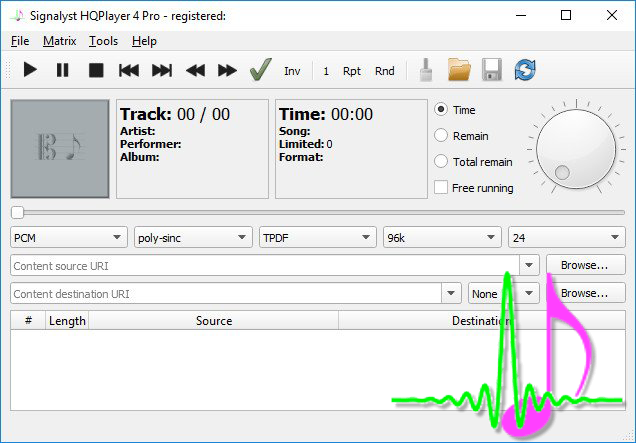HQPlayer Pro is a high-quality audio file converter, recorder, and player for 64-bit Windows 10. HQPlayer features several user-selectable high-quality resamplers as well as user-selectable dither/noise shaping algorithms and delta-sigma modulators. It is mainly intended as a mastering post-production tool for producing high-quality final distribution files in various formats. Any of the supported source formats can be converted to any of the supported destination formats. For example, DXD intermediate format can be converted to both PCM and DSD outputs.
Recording and playback are also supported in both PCM and SDM (DSD) formats. Playback feature also allows monitoring of final output format during conversion and recording, monitoring can be enabled/disabled on the fly. HQPlayer Pro also includes a pipeline matrix for performing channel routing, mixing and gain adjustments, including convolution engine for applying advanced equalization or other kinds of effects.
Overview of HQPlayer 4 Pro Features:
- Automatic gapless output track splicing for album processing
- Switchable realtime output monitoring
- Direct DSD up / down rate conversions (2 options)
- Selectable dithering / noise shaping algorithm (8 options)
- Optional high-frequency expansion for the convolution engine
- Software-based digital volume control for PCM and SDM (DSD)
- Processing of DSF/DSDIFF files to any supported output (PCM conversion and DSD rate conversion)
- Selectable algorithm and noise filters for DSF/DSDIFF to PCM conversion (11 / 8 options)
- Bypasses operating system software mixer and sample rate conversion
- Support for professional ASIO drivers
- Network endpoint support with Signalyst Asynchronous Network Audio Adapters
- Support for ID3v2 tags on AIFF, DSF, DSDIFF and WAV files (versions 2.2, 2.3 and 2.4)
- Smooth level limiter for clipped material
- “Dual wire” channel bonding support to reach 2x rates, PCM and DoP (DSD)
- 64/80-bit floating point processing
- Full support for multi-core processors
- Lightweight desktop-GUI to lower graphics noise
- DSP offload to GPU using NVIDIA CUDA.
Supported inputs:
- CDDA (Audio CD)
- FLAC
- DSDIFF (DFF, non-compressed)
- DSF
- RIFF (WAV, including DXD/RF64)
- AIFF
- PCM and DSD from an audio device
Supported outputs:
- FLAC
- DSDIFF (DFF, non-compressed)
- DSF
- RIFF (WAV, including DXD/RF64)
- AIFF
- PCM and DSD to an audio device.
System Requirements:
- Supported OS: Windows 7/8/10 (x64)
- Processor: Pentium IV or higher
- RAM: 1 GB RAM (2 GB recommended)
- Free Hard Disk Space: 200 MB or more.

 Home Page
Home Page