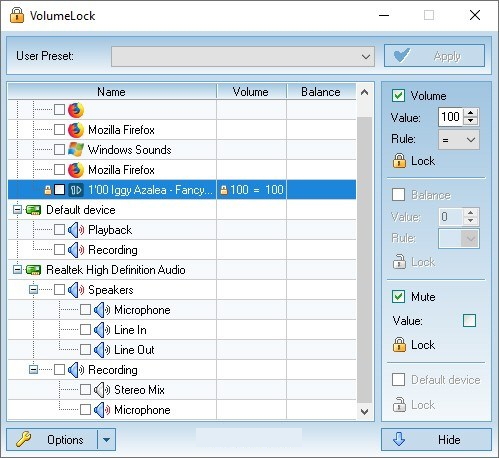VolumeLock 2.4 is an easy-to-use audio control utility that gives you the freedom in loudness control. With this program you can guarantee that the volume settings of your PC will never be changed unexpectedly. By creating your own fully customized rules for any volume control, including recording controls, you can prevent other applications from changing your volume settings. VolumeLock includes a powerful lock function, a scheduler, command line support, an ability to store and retrieve a lot of rule configurations via one mouse click or system-wide hot keys. It works with all modern sound cards and can be useful for home and power users alike.
Key Details of VolumeLock 2:
- User-friendly, multilingual interface with themes support
- Controls volume, balance and mute/select audio lines in real-time
- Supports per-application volume control (Vista and higher)
- Assignment the customized rules for any volume control
- Controls any number of volume controls at the same time
- Locking default playback and recording audio devices
- Unlimited, fully customized user presets for quick rules setup
- Password protection to prevent unauthorized access
- Supports customizable system-wide hot keys for presets
- Displays lock status in the tray icon
- Works with multiple sound cards simultaneously
- Powerful built-in scheduler
- Command-line support for use in a batch file or script
- Automatic loading of the program at the system start-up
- Can work as service or as an ordinary application
- Works on Windows 9X/Me/NT4/2000/XP/2003/Vista/7/8/10
System Requirements of VolumeLock v2:
- Supported OS: Windows 7/8/10
- Processor: Pentium IV or higher
- RAM: 1 GB RAM
- Free Hard Disk Space: 100 MB or more.

 Home Page
Home Page