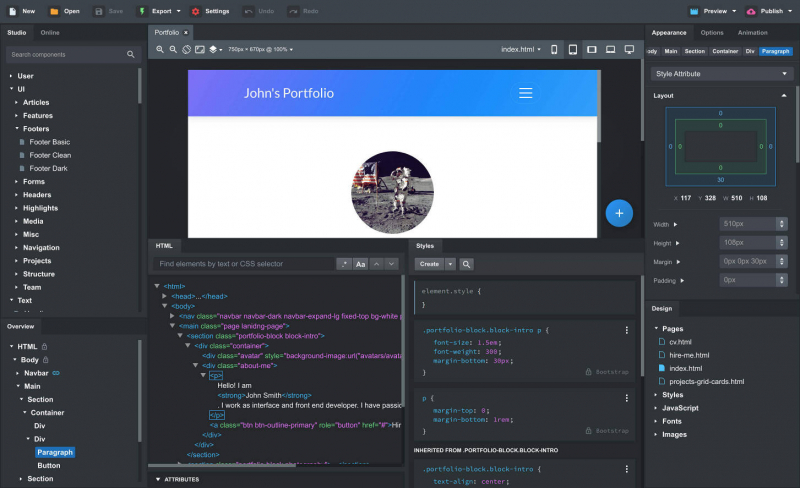Bootstrap Studio is a desktop software that helps you design and create beautiful websites. This software has a large number of built-in components that you can drag and drop to gather responsive pages. Bootstrap Studio software is built on top of the popular Bootstrap framework. Thousands of developers and designers use this program every day.
Overview of Bootstrap Studio 5 Features
- Has a nice user interface and supports drag and drop
- Has a large number of nice looking elements to create responsive pages including headers, footers, libraries, slideshows, and basic elements like span and div.
- Import and edit CSS, JavaScript, and HTML
- Integration with Google Web Fonts allows you to enter and edit fonts.
- It has a number of skins, icon fonts, templates, and elements that you can incorporate in beautiful and unique designs.
- There's comprehensive support for keyboard shortcuts that allow you to speed up your workflow.
- Extract elements from your design as custom elements and prepare them for inclusion in the new design.
- Ability to save and share components as files.
- Synchronize components, so changing one automatically changes the other. This is useful for things like headers and footers.
- Ability to see before designing, update the software automatically
- If you have designed a website, you can enter the program. Just drag HTML, CSS, JS and image files into the software.
System Requirements for Bootstrap Studio
- Supported OS: Windows 7/8/10
- Free Hard Disk Space: 300 MB or more

 Home Page
Home Page