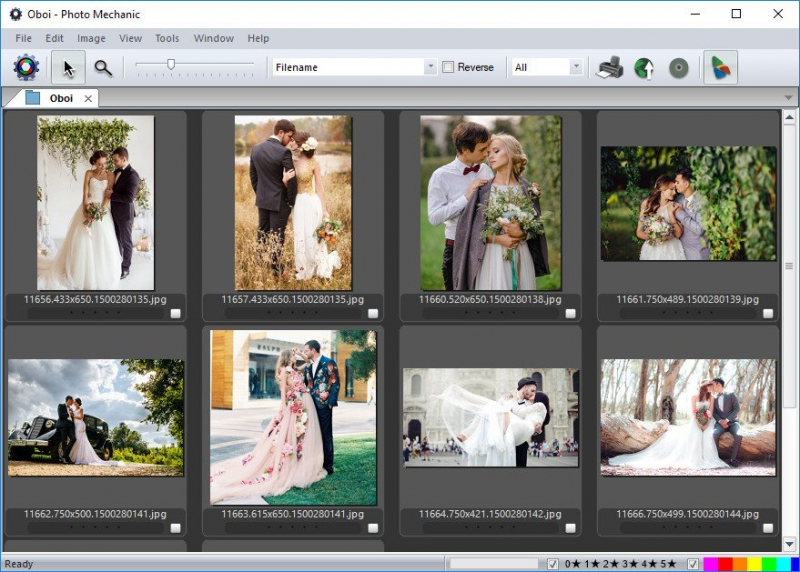Photo Mechanic is used to manage images, photo collections and categorize all images on your computer. In addition, it also finds similar photos to delete or move photos to many different folders, which can be categorized into: image description, image title, keywords, ... More, View mode radical allows you to view specific information about the origin of that image such as: lens, focus mode, contrast, etc.
Photo Mechanic is also equipped with basic photo editing features like: rotate, Crop, etc. and also comes with photo sharing (FTP uploader) features that allow you to directly upload and share your photos to the cloud.
Main function of Photo Mechanic
- Add IPTC metadata to images simultaneously
- Copy multiple files at once
- Copy, view and compare images side by side
- Create galleries and print contact boards
- Edit, tag, watermark, rename, resize, etc.
- New transformations and code replacements
- Personalize and organize your photos
- Speed up your copying process (Ingest)
- Upload images to popular online services
- View your images quickly and conveniently
- And more.
System Requirements and Technical Details
- Supported OS: Windows XP/7/8/8.1/10
- Processor: Pentium IV or higher
- RAM: 1 GB RAM
- Free Hard Disk Space: 200 MB or more.

 Home Page
Home Page